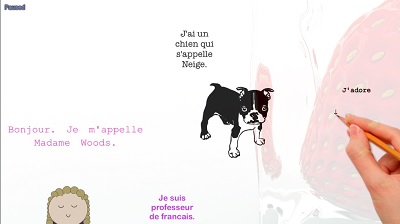I have used the free, older version of the NoteLedge app on my iPad and there is a MacBook version as well which is pretty handy. NoteLedge is easy to use, offers some good note making options and is something which suits a classroom well. If you look at the images you can see my original handwritten ideas are much neater than the stylus writing. To be honest, I am better on a graphics tablet and with something like Tux Paint. Is it me? It is the app? I look at it this way. If I use it the developers will see how bad I am with a stylus on an iPad and make the app more responsive. It prints quite well but , you know, I am an adult, I want to use cursive. If I wanted to print , I would type. That said, you can look at the screenshots on the app site and it may just be I need to practise more. Electronic things can develop as you do and they become familar with your way of doing things as you use them. My next thought is a perennial one. Should I pursue handwriting on the iPad or just keep it to my graphics tablet? Do I pursue something which looks pretty sloppy or do I use the tool which makes me look effective? My answer is a bit of both. Keep practising but use my graphics tablet when I really need to have a credible image. I have tried different styluses and so far…no. Not that good. Last week I was able to get NoteLedge Ultimate for free on App of the Day. I really like it. My handwriting is a bit better but there is so much more with this one. It is 9.99 paid so you would really want to know that this is something you would use regularly and would be of good help. I started to work more effectively with this version because it runs really smoothly. One good thing about NoteLedge is you can export it to different file formats. The free version is very effective, though, and you can sync across devices.
I have used the free, older version of the NoteLedge app on my iPad and there is a MacBook version as well which is pretty handy. NoteLedge is easy to use, offers some good note making options and is something which suits a classroom well. If you look at the images you can see my original handwritten ideas are much neater than the stylus writing. To be honest, I am better on a graphics tablet and with something like Tux Paint. Is it me? It is the app? I look at it this way. If I use it the developers will see how bad I am with a stylus on an iPad and make the app more responsive. It prints quite well but , you know, I am an adult, I want to use cursive. If I wanted to print , I would type. That said, you can look at the screenshots on the app site and it may just be I need to practise more. Electronic things can develop as you do and they become familar with your way of doing things as you use them. My next thought is a perennial one. Should I pursue handwriting on the iPad or just keep it to my graphics tablet? Do I pursue something which looks pretty sloppy or do I use the tool which makes me look effective? My answer is a bit of both. Keep practising but use my graphics tablet when I really need to have a credible image. I have tried different styluses and so far…no. Not that good. Last week I was able to get NoteLedge Ultimate for free on App of the Day. I really like it. My handwriting is a bit better but there is so much more with this one. It is 9.99 paid so you would really want to know that this is something you would use regularly and would be of good help. I started to work more effectively with this version because it runs really smoothly. One good thing about NoteLedge is you can export it to different file formats. The free version is very effective, though, and you can sync across devices.
If I am using something like this in class for the first time, we do the 5×20. 5 things in 20 minutes. It could be 5 things I like, 5 things about winter, 5 things I want to do, 5 things I did at the weekend. Sometimes I get the students to load their efforts onto the LMS so I can have a good look at what hey have done. Other times we just do show and tell and oral feedback. Students love using new things, they love exploring and they love reviewing. I always tell them that we won’t know if this is any good for learning or not unless they try it out and tell me what they think. I usually use Edmettle to get the feedback. Meanwhile, I shall keep practising.
Filed under: classroom, e-learning, flipped classroom, methodology, software, technology | Tagged: apps, ideas development, iPad apps, literacy, note taking, NoteLedge, organisation, planning, sketchnoting, software, technology, visual literacy | Leave a comment »