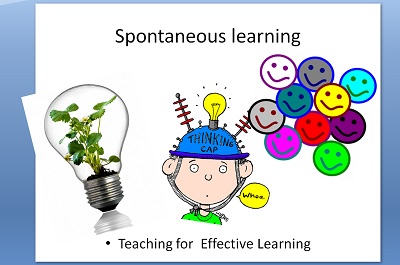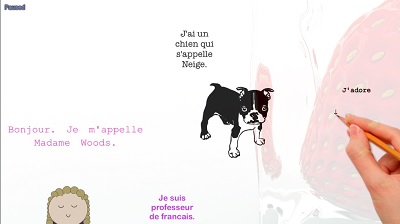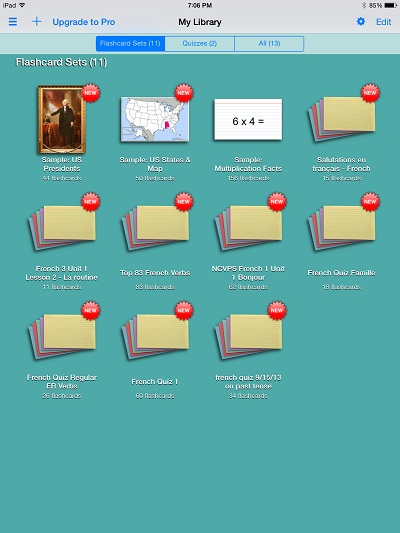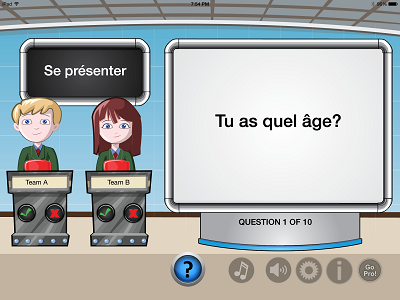Thursday after lunch is not a prime time for teaching year 9s. Neither is Monday last lesson. Never mind, it is how it is. This Thursday my plan was to drive through on the perfect tense (passé composé) in
French. We had looked at what it was and what it meant the lesson before and it really needs to be taught carefully and in bits in French. I have a key slide for this concept. One with a great picture and 3 sentences which are very dramatic which we say and learn so the students know what we are doing and then how good it will be when we have learnt it. We warmed up with numbers and then got to the next step in our learning. They were confident and secure with the auxiliary verb avoir and then we got onto the irregular the past participles. We had done the regular ones the lesson before. We said the verbs and then laughed our way through the past participles because they have sounds not familiar to English speakers and don’t relate to the infinitive of the verbs. Why would they? They are irregular. I wanted them to make a table so we could go through the French and English and pin our knowledge on something. So we counted the verbs in French and then made our table on the iPads.
“But what about those other things? We need to know what they mean too.”
“Yes, we need another column. We need to know what they mean.”
“I was thinking we just need to know the verbs today.”
“No! We need to know what those funny words mean like lu and bu.”
So we made our fourth column and they were very silent as they got the information down and we put in the English so they knew. Half way down the list of past participles, one of my irrepressible students suddenly exploded: “Oh, I get it.I know what she means. I can say, J’ai bu un café…I have drunk a cup of coffee.”
“I can say , J’ai lu un livre!”
They were looking at the board and their iPads. All these sentences constructed in the passé composé were popping out of their mouths. These students born in 2000 and beyond are very much visual, interactive learners and they like involving themselves with learning. They enjoy it.
The icing on the cake was when one student brought out her iPad so I could listen to her planet presentation in French which was a show and tell and she had 3 slides where she had changed her sentences to the passé composé and had been pleased she could do that now. I love technology.
Filed under: classroom, e-learning, methodology, technology | Tagged: ipads in the classroom, passé composé, past participles, perfect tense. iPads, Teaching for Effective Learning, teaching in the 21st century, technology, TfEL | Leave a comment »