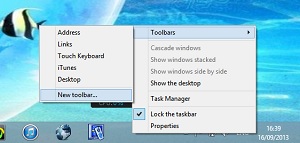 Do you keep putting folders and shortcuts on the desktop so you can get to current work and files quickly? They are only eating up system resources, you know. Use the toolbar facility which comes with Windows 8 to create a tidy desktop and a faster computer.
Do you keep putting folders and shortcuts on the desktop so you can get to current work and files quickly? They are only eating up system resources, you know. Use the toolbar facility which comes with Windows 8 to create a tidy desktop and a faster computer.
Right click on the desktop and make yourself a new folder and put the files and shortcuts into it that you want to. I call mine Current.
Right click on the task bar, select toolbars and then New Toolbar
Follow the instructions and select the folder you just created on your desktop.
 It will now appear with chevrons (arrows) next to it on the right of your taskbar and you can access everything from there quickly.
It will now appear with chevrons (arrows) next to it on the right of your taskbar and you can access everything from there quickly.
Admire your nice tidy desktop!
Filed under: classroom, e-learning, software, technology | Tagged: desktop management, educational technology, taskbar, taskbars, technology, toolbars, Windows 8, Windows 8 desktop, Windows 8 tips | Leave a comment »











